Lytec claim forms, commonly known as LCI files, are custom templates used within the Lytec medical billing software to generate and print CMS-1500 insurance claims. These forms streamline the billing process by allowing practices to customize layouts for Medicare, standard insurance, or text-only formats. With versions tailored for different payer requirements, Lytec forms ensure accurate, professional submission of claims and improve overall workflow efficiency in medical offices.
Lytec comes with 3 main types of claim forms:

The forms with “CMS 1500 02-12” in the name are the new ICD-10 forms. These are the forms typically used on claims after October 2015:

Next are the “CMS 1500” forms (that do not have “02-12” in the name). These are typically not used any more, but may be requested by local/regional insurances, or other entities:

Lastly are the “Text-CMS” forms. These are used for generating “print-image” claims for clearinghouses.

Amongst the 3 main types of forms, there are a few more variants.
Forms that have “with form” in the name are used with blank-paper, and will print the lines, boxes, and numbers/descriptions for each box.
Forms that have “Medicare” in the name may be used for some Medicare insurances. The biggest difference with these forms is that many of the fields/boxes in the top-right area of the form will not be populated. Please note however, not all Medicare insurances want these forms. For those carriers, and most others, the “Standard” forms should be used.
Forms that have “Standard” in the name are the most commonly used forms. Besides special cases previously mentioned, these forms will work with most Insurances.
The “Text” forms, for generating “print-image” claim files, may need to be configured or adjusted for your specific clearinghouse.
Claims can be printed from the main menu, under “Billing”, then “Print Insurance Claims”:

…or from the Charges and Payments screen:

Lytec does not come with UB-04 forms. Please contact 2K Medical Billing Systems support for help with this.