Lytec Error Message: Your login attempt has failed because your account has been disabled. Please contact your administrator for assistance.
If a user’s login becomes Disabled or Inactive; Another user, with admin rights, can re-enable the login.
- Login in to Lytec, on any computer, as an admin user.
- Go to “Admin”, then “User Security Profiles”.

3. Select the user having trouble logging in, then click “Edit”.

4. Uncheck the “Account is Inactive” box.

5. Optional: The user’s Password can be changed at this time.
6. Optional: You can force the user to set a new password by checking the “User must change password at next login” option.
7. Click “OK” to finish.
Note: If the SYSTEM user becomes disabled; Try waiting 15+ minutes without attempting login. If unable to login as SYSTEM after 15+ minutes, please call 866-765-4406.